I want to change horizontal scrollbar css. Here i used code for change it, but it also changed my vertical scrollbar, i want to change only horizontal scrollbar. How to do it? Here i upload image also.
::-webkit-scrollbar {
width: 5px;
}
::-webkit-scrollbar-track {
background: #f1f1f1;
}
::-webkit-scrollbar-thumb {
background: #888;
}
::-webkit-scrollbar-thumb:hover {
background: #555;
}