I followed the tutorial at Learn OpenGL to implement Screenspace Ambient Occlusion. Things are mostly looking okay besides a strange artifact at the top and bottom of the window.
The problem is more obvious moving the camera, when it appears as if top parts of the image are imprinted on the bottom and vise versa, as shown in this video.
The artifact worsens when standing close to a wall and looking up and down so perhaps the Znear value is contributing? The scale of my scene does seem small compared to other demos, Znear and Zfar are 0.01f and 1000 and the width of the shown hallway is around 1.2f.
I've read into the common SSAO artifacts and haven't found anything resembling this.
#version 330 core
in vec2 TexCoords;
layout (location = 0) out vec3 FragColor;
uniform sampler2D MyTexture0; // Position
uniform sampler2D MyTexture1; // Normal
uniform sampler2D MyTexture2; // TexNoise
const int samples = 64;
const float radius = 0.25;
const float bias = 0.025;
uniform mat4 projectionMatrix;
uniform float screenWidth;
uniform float screenHeight;
void main()
{
//tile noise texture over screen based on screen dimensions divided by noise size
vec2 noiseScale = vec2(screenWidth/4.0, screenHeight/4.0);
vec3 sample_sphere[64];
sample_sphere[0] = vec3(0.04977, -0.04471, 0.04996);
sample_sphere[1] = vec3(0.01457, 0.01653, 0.00224);
sample_sphere[2] = vec3(-0.04065, -0.01937, 0.03193);
sample_sphere[3] = vec3(0.01378, -0.09158, 0.04092);
sample_sphere[4] = vec3(0.05599, 0.05979, 0.05766);
sample_sphere[5] = vec3(0.09227, 0.04428, 0.01545);
sample_sphere[6] = vec3(-0.00204, -0.0544, 0.06674);
sample_sphere[7] = vec3(-0.00033, -0.00019, 0.00037);
sample_sphere[8] = vec3(0.05004, -0.04665, 0.02538);
sample_sphere[9] = vec3(0.03813, 0.0314, 0.03287);
sample_sphere[10] = vec3(-0.03188, 0.02046, 0.02251);
sample_sphere[11] = vec3(0.0557, -0.03697, 0.05449);
sample_sphere[12] = vec3(0.05737, -0.02254, 0.07554);
sample_sphere[13] = vec3(-0.01609, -0.00377, 0.05547);
sample_sphere[14] = vec3(-0.02503, -0.02483, 0.02495);
sample_sphere[15] = vec3(-0.03369, 0.02139, 0.0254);
sample_sphere[16] = vec3(-0.01753, 0.01439, 0.00535);
sample_sphere[17] = vec3(0.07336, 0.11205, 0.01101);
sample_sphere[18] = vec3(-0.04406, -0.09028, 0.08368);
sample_sphere[19] = vec3(-0.08328, -0.00168, 0.08499);
sample_sphere[20] = vec3(-0.01041, -0.03287, 0.01927);
sample_sphere[21] = vec3(0.00321, -0.00488, 0.00416);
sample_sphere[22] = vec3(-0.00738, -0.06583, 0.0674);
sample_sphere[23] = vec3(0.09414, -0.008, 0.14335);
sample_sphere[24] = vec3(0.07683, 0.12697, 0.107);
sample_sphere[25] = vec3(0.00039, 0.00045, 0.0003);
sample_sphere[26] = vec3(-0.10479, 0.06544, 0.10174);
sample_sphere[27] = vec3(-0.00445, -0.11964, 0.1619);
sample_sphere[28] = vec3(-0.07455, 0.03445, 0.22414);
sample_sphere[29] = vec3(-0.00276, 0.00308, 0.00292);
sample_sphere[30] = vec3(-0.10851, 0.14234, 0.16644);
sample_sphere[31] = vec3(0.04688, 0.10364, 0.05958);
sample_sphere[32] = vec3(0.13457, -0.02251, 0.13051);
sample_sphere[33] = vec3(-0.16449, -0.15564, 0.12454);
sample_sphere[34] = vec3(-0.18767, -0.20883, 0.05777);
sample_sphere[35] = vec3(-0.04372, 0.08693, 0.0748);
sample_sphere[36] = vec3(-0.00256, -0.002, 0.00407);
sample_sphere[37] = vec3(-0.0967, -0.18226, 0.29949);
sample_sphere[38] = vec3(-0.22577, 0.31606, 0.08916);
sample_sphere[39] = vec3(-0.02751, 0.28719, 0.31718);
sample_sphere[40] = vec3(0.20722, -0.27084, 0.11013);
sample_sphere[41] = vec3(0.0549, 0.10434, 0.32311);
sample_sphere[42] = vec3(-0.13086, 0.11929, 0.28022);
sample_sphere[43] = vec3(0.15404, -0.06537, 0.22984);
sample_sphere[44] = vec3(0.05294, -0.22787, 0.14848);
sample_sphere[45] = vec3(-0.18731, -0.04022, 0.01593);
sample_sphere[46] = vec3(0.14184, 0.04716, 0.13485);
sample_sphere[47] = vec3(-0.04427, 0.05562, 0.05586);
sample_sphere[48] = vec3(-0.02358, -0.08097, 0.21913);
sample_sphere[49] = vec3(-0.14215, 0.19807, 0.00519);
sample_sphere[50] = vec3(0.15865, 0.23046, 0.04372);
sample_sphere[51] = vec3(0.03004, 0.38183, 0.16383);
sample_sphere[52] = vec3(0.08301, -0.30966, 0.06741);
sample_sphere[53] = vec3(0.22695, -0.23535, 0.19367);
sample_sphere[54] = vec3(0.38129, 0.33204, 0.52949);
sample_sphere[55] = vec3(-0.55627, 0.29472, 0.3011);
sample_sphere[56] = vec3(0.42449, 0.00565, 0.11758);
sample_sphere[57] = vec3(0.3665, 0.00359, 0.0857);
sample_sphere[58] = vec3(0.32902, 0.0309, 0.1785);
sample_sphere[59] = vec3(-0.08294, 0.51285, 0.05656);
sample_sphere[60] = vec3(0.86736, -0.00273, 0.10014);
sample_sphere[61] = vec3(0.45574, -0.77201, 0.00384);
sample_sphere[62] = vec3(0.41729, -0.15485, 0.46251);
sample_sphere[63] = vec3 (-0.44272, -0.67928, 0.1865);
// get input for SSAO algorithm
vec3 fragPos = texture(MyTexture0, TexCoords).xyz;
vec3 normal = normalize(texture(MyTexture1, TexCoords).rgb);
vec3 randomVec = normalize(texture(MyTexture2, TexCoords * noiseScale).xyz);
// create TBN change-of-basis matrix: from tangent-space to view-space
vec3 tangent = normalize(randomVec - normal * dot(randomVec, normal));
vec3 bitangent = cross(normal, tangent);
mat3 TBN = mat3(tangent, bitangent, normal);
// iterate over the sample kernel and calculate occlusion factor
float occlusion = 0.0;
for(int i = 0; i < samples; ++i)
{
// get sample position
vec3 sample = TBN * sample_sphere[i]; // from tangent to view-space
sample = fragPos + sample * radius;
// project sample position (to sample texture) (to get position on screen/texture)
vec4 offset = vec4(sample, 1.0);
offset = projectionMatrix * offset; // from view to clip-space
offset.xyz /= offset.w; // perspective divide
offset.xyz = offset.xyz * 0.5 + 0.5; // transform to range 0.0 - 1.0
// get sample depth
float sampleDepth = texture(MyTexture0, offset.xy).z;
// range check & accumulate
float rangeCheck = smoothstep(0.0, 1.0, radius / abs(fragPos.z - sampleDepth));
occlusion += (sampleDepth >= sample.z + bias ? 1.0 : 0.0) * rangeCheck;
}
occlusion = 1.0 - (occlusion / samples);
FragColor = vec3(occlusion);
}