i have checked the native-script-paytm integration plugin. but both git-hub repository are not running instead it gives stack exception. so i created my own project and some how its doing something. but here i have lot of questions on how to get 'mid', 'order id' etc.
can anyone give step by step details for this.
const createViewModel = require("./main-view-model").createViewModel;
const Paytm = require("@nstudio/nativescript-paytm").Paytm;
const paytm = new Paytm();
exports.pageLoaded = function (args) {
const page = args.object;
page.bindingContext = createViewModel();
}
exports.onPayWithPaytm = function (args) {
console.log("Paying");
paytm.setIOSCallbacks({
didFinishedResponse: function (response) {
console.log("got response");
console.log(response);
},
didCancelTransaction: function () {
console.log("User cancelled transaction");
},
errorMissingParameterError: function (error) {
console.log(error);
}
});
const order = {
// This will fail saying duplicate order id
// generate your own order to test this.
MID: "Tomcas09769922377481",
ORDER_ID: "ORDER8874",
CUST_ID: "CUST6483",
INDUSTRY_TYPE_ID: "Retail",
CHANNEL_ID: "WAP",
TXN_AMOUNT: "10.00",
WEBSITE: "APP_STAGING",
CALLBACK_URL: "https://pguat.paytm.com/paytmchecksum/paytmCallback.jsp",
CHECKSUMHASH:
"NDspZhvSHbq44K3A9Y4daf9En3l2Ndu9fmOdLG+bIwugQ6682Q3JiNprqmhiWAgGUnNcxta3LT2Vtk3EPwDww8o87A8tyn7/jAS2UAS9m+c="
};
paytm.createOrder(order);
paytm.initialize("STAGING");
paytm.startPaymentTransaction({
someUIErrorOccurred: function (inErrorMessage) {
console.log(inErrorMessage);
},
onTransactionResponse: function (inResponse) {
console.log(inResponse);
},
networkNotAvailable: function () {
console.log("Network not available");
},
clientAuthenticationFailed: function (inErrorMessage) {
console.log(inErrorMessage);
},
onErrorLoadingWebPage: function (
iniErrorCode,
inErrorMessage,
inFailingUrl
) {
console.log(iniErrorCode, inErrorMessage, inFailingUrl);
},
onBackPressedCancelTransaction: function () {
console.log("User cancelled transaction by pressing back button");
},
onTransactionCancel: function (inErrorMessage, inResponse) {
console.log(inErrorMessage, inResponse);
}
});
}