I have been using the Azure SignalR API just fine for sending messages to groups, everyone and single users.
I have a problem adding a user to a group though.
I execute the request as per https://learn.microsoft.com/en-us/azure/azure-signalr/signalr-quickstart-rest-api#add-user-to-group and while i get a success response, the user is not added to group.
var url = "xxx.service.signalr.net/api/v1/hubs/<hub-name>/groups/<group-name>/users/<userid>"
var request = new HttpRequestMessage(HttpMethod.Put, _azureSignalRUtilities.GetUrl(url));
request.Headers.Authorization = new AuthenticationHeaderValue("Bearer",
_azureSignalRUtilities.GenerateAccessToken(url, _serverName));
request.Headers.Accept.Add(new MediaTypeWithQualityHeaderValue("application/json"));
I have copied the samples from https://github.com/aspnet/AzureSignalR-samples/tree/master/samples/Serverless