I'm trying to orchestrate Snowflake from SSIS.
I'm using an ODBC connection and the execute SQL Task. A truncate table statement works fine and the task completes successfully. Changing this to a delete, the task fails with the below error:
failed with the following error: "Error HRESULT E_FAIL has been returned from a call to a COM component.". Possible failure reasons: Problems with the query, "ResultSet" property not set correctly, parameters not set correctly, or connection not established correctly.
I can see from the snowflake query history that the query completed successfully:
I suspected that the "results" look to SSIS like a resultset when it was set to expect "none". I've changed this to both single row and "full Result set" into an object, but still get errors regardless of the setting.
What do I need to change in order to get SSIS to execute statements against Snowflake successfully?
Edit:
Adding my delete statement:
delete from SUMMARY.Data_minutes
where date >= dateadd(day,-5 ,'2019-01-20' )
and date <= '2019-01-20'