I have datagrid that it's bound to datatable, the problem is that it shows each row with multiline form like:
XAML looks like:
<DataGrid
DataContext="{Binding DashBoardUCVM, Source={StaticResource Locator}}"
Foreground="Black"
FontSize="16"
Background="White"
IsReadOnly="True"
SelectedIndex="{Binding SelectedIndexDDG}"
SelectedValue="{Binding SelectionValueDDG}"
ItemsSource="{Binding JobsViewDG}">
</DataGrid>
I have tried like this answer, and added
RowHeight="50", but the I get:
i.e it shows only the top part of the content. I need something like: