While implementing solution for Level 3 Advanced Training on a separate machine, connected via RDP, i had to use the default UiPath Academy Recorder in order to upload my solution.
Here is the tricky part, although the automation completed successfully without the Academy Recorder on, while it was activated it failed (at random iterations) to recognize the download pop-up window element using the on-element appear activity. If the Academy Recorder was launched from the main machine the automation was also completed without errors.
Additional actions tried:
- Check if element vanished
- Check with On element exist instead
- Also used wait for active and wait for visible options
- Checked options for Interactive and Completed as well
-Is this related to the fact that the Academy Recorder slows down remote machine?
Thank you in advance,
Konstantinos