UPD: I've made a small reproducible example (see end of the post).
I want to split image into overlapping patches which are processed by another module, and then collect them back as fast as I can.
I tried to use numpy views (as_strided) function to create a read-only view of source array, but it does not seem to produce patches on the border of an image, if it cannot be covered by tiles precisely. This can be solved by padding image to correct size, but the time code runs with padding becomes comparable with a simple tiling loop then (0.015s -> 0.5s).
To collect patches back I use loop to fill empty image, with 1/2 of initial overlap (the reason is that my image processing algorithm can damage patch borders). The time to process patches with loop is 0.5s for 4960x3500 and patch size 1000 on my system.
Is there any way to make it faster (make as_strided work in my case for splitting), or even have reassembled image as a view of patches?
Images: 4960x3500, 4928x3264.jpg
Code:
import time
import numpy as np
from numpy.lib.stride_tricks import as_strided
from scipy.misc import imread, imsave, imresize
# the code produces read-only view of an image in 0.015s
# function taken from
# https://stackoverflow.com/questions/45960192/
def window_nd(a, window, steps = None, axis = None, outlist = False):
"""
Create a windowed view over `n`-dimensional input that uses an
`m`-dimensional window, with `m <= n`
Parameters
-------------
a : Array-like
The array to create the view on
window : tuple or int
If int, the size of the window in `axis`, or in all dimensions if
`axis == None`
If tuple, the shape of the desired window. `window.size` must be:
equal to `len(axis)` if `axis != None`, else
equal to `len(a.shape)`, or
1
steps : tuple, int or None
The offset between consecutive windows in desired dimension
If None, offset is one in all dimensions
If int, the offset for all windows over `axis`
If tuple, the steps along each `axis`.
`len(steps)` must me equal to `len(axis)`
axis : tuple, int or None
The axes over which to apply the window
If None, apply over all dimensions
if tuple or int, the dimensions over which to apply the window
outlist : boolean
If output should be as list of windows.
If False, it will be an array with
`a.nidim + 1 <= a_view.ndim <= a.ndim *2`.
If True, output is a list of arrays with `a_view[0].ndim = a.ndim`
Warning: this is a memory-intensive copy and not a view
Returns
-------
a_view : ndarray
A windowed view on the input array `a`, or copied list of windows
"""
ashp = np.array(a.shape)
if axis != None:
axs = np.array(axis, ndmin = 1)
assert np.all(np.in1d(axs, np.arange(ashp.size))), \
"Axes out of range"
else:
axs = np.arange(ashp.size)
window = np.array(window, ndmin = 1)
assert (window.size == axs.size) | (window.size == 1), \
"Window dims and axes don't match"
wshp = ashp.copy()
wshp[axs] = window
assert np.all(wshp <= ashp), "Window is bigger than input array in axes"
stp = np.ones_like(ashp)
if steps:
steps = np.array(steps, ndmin = 1)
assert np.all(steps > 0), \
"Only positive steps allowed"
assert (steps.size == axs.size) | (steps.size == 1), \
"Steps and axes don't match"
stp[axs] = steps
astr = np.array(a.strides)
shape = tuple((ashp - wshp) // stp + 1) + tuple(wshp)
strides = tuple(astr * stp) + tuple(astr)
as_strided = np.lib.stride_tricks.as_strided
a_view = np.squeeze(as_strided(a,
shape = shape,
strides = strides, writeable=False))
if outlist:
return list(a_view.reshape((-1,) + tuple(wshp)))
else:
# return view (N, p_h, p_w, channels)
return a_view.reshape((-1,) + tuple(wshp)) #a_view
# split image into patches. If padding is used, everything is ok
def patchify(img, patch_shape=(1000,1000), overlap=10):
img_h, img_w = img.shape[:2]
p_h, p_w = patch_shape[:2]
'''
# REMOVE: Padding makes the code work
# calculate number of patches needed
n_h = (img_h - overlap) // (p_h - overlap)
if (img_h - overlap) % (p_h - overlap) > 0:
n_h += 1
n_w = (img_w - overlap) // (p_w - overlap)
if (img_w - overlap) % (p_w - overlap) > 0:
n_w += 1
h_new = (p_h - overlap)*n_h + overlap
w_new = (p_w - overlap)*n_w + overlap
pad_h, pad_w = h_new - img_h + 1, w_new - img_w + 1
img = np.pad(img, ((0, pad_h), (0, pad_w), (0, 0)), 'mean')
'''
return window_nd(img, (p_h, p_w), \
steps=(p_h-overlap,p_w-overlap), axis=(0,1))
# simple loop to collect image back with overlap
def collect(patches, image_size, overlap=10):
'''
If you have m windows of length k with an overlap of r,
then the total distance span, n, is given as
n = (k-r)m + r
Hence the number of windows, m, is
m = (n-r)/(k-r)
'''
img_h, img_w = image_size[:2]
print('image_size {}'.format( image_size))
n_p, p_h, p_w = patches.shape[:3]
print('patches.shape {}'.format(patches.shape))
# calculate number of patches needed, including overlapping ones
n_h = (img_h - overlap) // (p_h - overlap)
if (img_h - overlap) % (p_h - overlap) > 0:
n_h += 1
n_w = (img_w - overlap) // (p_w - overlap)
#if (img_w - overlap) % (p_w - overlap) > 0:
# n_w += 1
img = np.zeros((img_h, img_w, image_size[2]), dtype=patches.dtype)
patch_idx = 0
pos_h = 0
pos_w = 0
# we know that this image size is sufficient,
# so we cut everything which does not fit
for i in range(n_h):
patch_offset_h = overlap//2 if i > 0 else 0
height_left = img_h - pos_h
# overlap is needed for correctness
h_to_insert = np.min([p_h - patch_offset_h, height_left])
for j in range(n_w):
p = patches[patch_idx]
patch_offset_w = overlap//2 if j > 0 else 0
width_left = img_w - pos_w
w_to_insert = np.min([p_w - patch_offset_w, width_left])
print('h:{}, w:{}, h_i:{}, w_i:{}'.format(pos_h, pos_w,\
h_to_insert, w_to_insert))
# watching carefully the size of parts we copy
img[pos_h:(pos_h+h_to_insert),pos_w:(pos_w+w_to_insert),:] = \
p[patch_offset_h:(h_to_insert + patch_offset_h ), \
patch_offset_w:(w_to_insert + patch_offset_w), :]
pos_w += w_to_insert - overlap // 2
patch_idx += 1
print('patch {}/{}'.format(patch_idx, len(patches)))
### REMOVE: to save what we actually have if the number of patches is less
if patch_idx > len(patches) - 1:
return img
pos_w = 0
pos_h += h_to_insert - overlap // 2
return img
# Test
# this image has last row of patches not calculated
#image = imread('4960x3500.jpg')
# this image has both last row and last column not calculated
# You can see that by commenting out
'''
if (img_w - overlap) % (p_w - overlap) > 0:
n_w += 1
'''
#in collect()
image = imread('4928x3264.jpg')
start_time = time.clock()
patches = patchify(image)
if not type(patches) is np.ndarray:
patches = np.array(patches)
print("Patchify took: {}s".format(time.clock() - start_time))
start_time = time.clock()
res_image = collect(patches, (image.shape[0], image.shape[1], \
image.shape[2]), overlap=10)
print("Collect took: {}s".format(time.clock() - start_time))
imsave('out.png', res_image)
UPD: Smaller example. Here I use window_nd() and skimage.util.view_as_windows trying to patchify image. The output is different from the number of patches needed to cover an array. For example, for array with dimensions (11, 15) and patch (6,6) without overlap one needs 2x3 patches. I understand, that the problem is that numpy does not produce patches with empty data for overlapping area. Can this be solved somehow efficiently?
import time
import numpy as np
from numpy.lib.stride_tricks import as_strided
from scipy.misc import imread, imsave, imresize
from skimage.util import view_as_windows
# the code produces read-only view of an image in 0.015s
# function taken from
# https://stackoverflow.com/questions/45960192/
def window_nd(a, window, steps = None, axis = None, outlist = False):
"""
Create a windowed view over `n`-dimensional input that uses an
`m`-dimensional window, with `m <= n`
Parameters
-------------
a : Array-like
The array to create the view on
window : tuple or int
If int, the size of the window in `axis`, or in all dimensions if
`axis == None`
If tuple, the shape of the desired window. `window.size` must be:
equal to `len(axis)` if `axis != None`, else
equal to `len(a.shape)`, or
1
steps : tuple, int or None
The offset between consecutive windows in desired dimension
If None, offset is one in all dimensions
If int, the offset for all windows over `axis`
If tuple, the steps along each `axis`.
`len(steps)` must me equal to `len(axis)`
axis : tuple, int or None
The axes over which to apply the window
If None, apply over all dimensions
if tuple or int, the dimensions over which to apply the window
outlist : boolean
If output should be as list of windows.
If False, it will be an array with
`a.nidim + 1 <= a_view.ndim <= a.ndim *2`.
If True, output is a list of arrays with `a_view[0].ndim = a.ndim`
Warning: this is a memory-intensive copy and not a view
Returns
-------
a_view : ndarray
A windowed view on the input array `a`, or copied list of windows
"""
ashp = np.array(a.shape)
if axis != None:
axs = np.array(axis, ndmin = 1)
assert np.all(np.in1d(axs, np.arange(ashp.size))), \
"Axes out of range"
else:
axs = np.arange(ashp.size)
window = np.array(window, ndmin = 1)
assert (window.size == axs.size) | (window.size == 1), \
"Window dims and axes don't match"
wshp = ashp.copy()
wshp[axs] = window
assert np.all(wshp <= ashp), "Window is bigger than input array in axes"
stp = np.ones_like(ashp)
if steps:
steps = np.array(steps, ndmin = 1)
assert np.all(steps > 0), \
"Only positive steps allowed"
assert (steps.size == axs.size) | (steps.size == 1), \
"Steps and axes don't match"
stp[axs] = steps
astr = np.array(a.strides)
shape = tuple((ashp - wshp) // stp + 1) + tuple(wshp)
strides = tuple(astr * stp) + tuple(astr)
as_strided = np.lib.stride_tricks.as_strided
a_view = np.squeeze(as_strided(a,
shape = shape,
strides = strides, writeable=False))
if outlist:
return list(a_view.reshape((-1,) + tuple(wshp)))
else:
# return view (N, p_h, p_w, channels)
return a_view #a_view.reshape((-1,) + tuple(wshp)) #a_view
# split image into patches. If padding is used, everything is ok
def patchify(img, patch_shape=(6,6), overlap=3):
img_h, img_w = img.shape[:2]
p_h, p_w = patch_shape[:2]
#return window_nd(img, (p_h, p_w), \
# steps=(p_h-overlap,p_w-overlap), axis=(0,1))
# produces sometimes different results, but also errorneous
w= view_as_windows(img, (p_h, p_w), (p_h-overlap,p_w-overlap))
return w
arr = np.array([[1,1,1,1,1,1,1,1,1,1,1,1,1,1,1],
[1,0,0,0,0,0,0,0,0,0,0,0,0,0,1],
[1,0,0,0,0,0,0,0,0,0,0,0,0,0,1],
[1,0,0,0,0,0,0,0,0,0,0,0,0,0,1],
[1,0,0,0,0,0,0,0,0,0,0,0,0,0,1],
[1,0,0,0,0,0,0,0,0,0,0,0,0,0,1],
[1,0,0,0,0,0,0,0,0,0,0,0,0,0,1],
[1,0,0,0,0,0,0,0,0,0,0,0,0,0,1],
[1,0,0,0,0,0,0,0,0,0,0,0,0,0,1],
[1,0,0,0,0,0,0,0,0,0,0,0,0,0,1],
[1,1,1,1,1,1,1,1,1,1,1,1,1,1,1]])
print(arr.shape)
img_h = 11
img_w = 15
# patch dimensions
p_h = 6
p_w = 6
overlap = 0
# calculate number of patches we need
n_h = (img_h - overlap) // (p_h - overlap)
if (img_h - overlap) % (p_h - overlap) > 0:
n_h += 1
n_w = (img_w - overlap) // (p_w - overlap)
if (img_w - overlap) % (p_w - overlap) > 0:
n_w += 1
print('number of patches needed, h:{}, w:{}'.format(n_h,n_w))
patches = patchify(arr, patch_shape=(p_h, p_w), overlap=overlap)
print('split we actually have: {}'.format(patches.shape))
#print(patches)