I have an issue with the following code on Android Chrome. The navigation bars are covering up the element at the bottom of the page.
#test{
position: fixed;
bottom: 0;
width: 100%;
background: red;
}
Desktop Chrome (correct)
Android Chrome:
Here is a link to the demo: https://codepen.io/EightArmsHQ/pen/EMNaVg
I know that I can increase the bottom: $amount to make it show, but then on other browsers the message won't be flush with the bottom of the browser.
Any ideas on how to make this work?