I'm reading a .csv file with encoding UTF-8:
orden_cat <- read.csv("Input/Orden de categorias.csv", sep=";", encoding="UTF=8", stringsAsFactors = FALSE)
However, it doesn't read the spanish accents well anyway:
And also when I try to save the script, it gives me this "error":
Before all these errors, I copied and pasted the Rproject in a new address (with all the files and sub-carpets. I have related addresses, so what could be the problem?