I am trying to match some strings using a regular expression in PowerShell but due to the differing format of the original string that I'm extracting from, encountering difficulty. I admittedly am not very strong with creating regular expressions.
I need to extract the numbers from each of these strings. These can vary in length but in both cases will be preceded by Foo
PC1-FOO1234567
PC2-FOO1234567/FOO98765
This works for the second example:
'PC2-FOO1234567/FOO98765' -match 'FOO(.*?)\/FOO(.*?)\z'
It lets me access the matched strings using $matches[1] and $matches[2] which is great.
It obviously doesn't work for the first example. I suspect I need some way to match on either / or the end of the string but I'm not sure how to do this and end up with my desired match.
Suggestions?