As i mentioned in the comments, I think that writing a c# script that read the data from excel cells and group them into a list or DataTable then perform a Bulk insert once will be more performant
C# application/script task
Needed assemblies
First you have to import Excel Interop assembly:
using Microsoft.Office.Interop.Excel;
using System.Data.SqlClient;
Convert column header letter to index
Now you should define the following function that convert the excel column alphabet to index:
private int ParseColHeaderToIndex(string colAdress)
{
int[] digits = new int[colAdress.Length];
for (int i = 0; i < colAdress.Length; i++)
{
digits[i] = Convert.ToInt32(colAdress[i]) - 64;
}
int mul = 1;
int res = 0;
for (int pos = digits.Length - 1; pos >= 0; pos--)
{
res += digits[pos] * mul;
mul *= 26;
}
return res;
}
SQL bulk insert function
The following function is to perform bulk insert operation into SQL
public void InsertToSQLUsingSQLBulk(System.Data.DataTable dt, string connectionstring, string Tablename)
{
try
{
using (var bulkCopy = new SqlBulkCopy(connectionstring, SqlBulkCopyOptions.KeepIdentity))
{
foreach (DataColumn col in dt.Columns)
{
bulkCopy.ColumnMappings.Add(col.ColumnName, col.ColumnName);
}
bulkCopy.BulkCopyTimeout = 600;
bulkCopy.DestinationTableName = Tablename;
bulkCopy.WriteToServer(dt);
}
}
catch (Exception ex)
{
throw ex;
}
}
Reading from excel into destination DataTable
The following function takes the excel path and the ranges DataTable as parameter and return a DataTable having the destination structure (Id, AttributeKey, AttributeValue)
public System.Data.DataTable ReadFromExcel(System.Data.DataTable dtRanges,string strPath)
{
string num = "0123456789";
//Declare result datatable
System.Data.DataTable destination = new System.Data.DataTable();
destination.Columns.Add("Id");
destination.Columns.Add("AttributeKey");
destination.Columns.Add("AttributeValue");
//Decalre Interop Objects
Microsoft.Office.Interop.Excel.Application m_XlApp;
m_XlApp = new Microsoft.Office.Interop.Excel.Application();
m_XlApp.Visible = false;
m_XlApp.DisplayAlerts = false;
Workbook xlWbs = null;
xlWbs = m_XlApp.Workbooks.Open(strPath, Type.Missing, Type.Missing,
Type.Missing, "'", Type.Missing, Type.Missing,
Type.Missing, Type.Missing, Type.Missing,
Type.Missing, Type.Missing, Type.Missing,
Type.Missing, Type.Missing);
xlWbs.DoNotPromptForConvert = true;
xlWbs.CheckCompatibility = false;
xlWbs.Application.DisplayAlerts = false;
//Loop over worksheets
foreach (Worksheet xlWks in xlWbs.Worksheets) {
string Name = xlWks.Name;
//Assing rows relevant to the current sheet
foreach (DataRow drRow in dtRanges.AsEnumerable().Where(x => x["Sheet_Name"].ToString() == Name))
{
string sheet = drRow["Sheet_Name"].ToString();
string range = drRow["Location_Value"].ToString();
string field = drRow["Field_Name"].ToString();
string id = drRow["Id"].ToString();
string rangeAlpha = range.Split(':')[0];
int rowidx = 0;
int colidx = 0;
foreach (char chr in num) {
rangeAlpha = rangeAlpha.Replace(chr, '\0');
}
rowidx = Int32.Parse(range.Split(':')[0].Replace(rangeAlpha, ""));
colidx = ParseColHeaderToIndex(rangeAlpha);
DataRow dr = destination.NewRow();
if (xlWks.Cells[rowidx, colidx] != null && (xlWks.Cells[rowidx, colidx] as Range).Value2 != null)
{
dr["AttributeValue"] = (string)(xlWks.Cells[rowidx, colidx] as Range).Value2;
}
else
{
dr["AttributeValue"] = "";
}
dr["AttributeKey"] = drRow["Field_Name"].ToString();
dr["Id"] = drRow["Id"].ToString();
destination.Rows.Add(dr);
}
}
xlWbs.Close(false, Type.Missing, Type.Missing);
m_XlApp.Quit();
System.Runtime.InteropServices.Marshal.ReleaseComObject(xlWbs);
System.Runtime.InteropServices.Marshal.ReleaseComObject(m_XlApp);
return destination;
}
Main program
public void Main(){
//Initialize ranges table
System.Data.DataTable ranges = new System.Data.DataTable();
ranges.Columns.Add("Id");
ranges.Columns.Add("Field_Name");
ranges.Columns.Add("Location_Value");
ranges.Columns.Add("Sheet_Name");
//Add rows or read them from database using SQLDataAdapter
//note that the destination table must exists in the database with identical columns of datatable
System.Data.DataTable destination = ReadFromExcel(ranges, "C:\\1.xlsx", "dbo.destination");
InsertToSQLUsingSQLBulk(destination, "Pass SQL Server destination connection string here");
}
Update 1 - Improve performance
You can improve the method performance by putting all worksheet contents inside an two dimension array, then loop over array instead of looping inside the Excel worksheet.
Excel.Range targetCells = xlWks.UsedRange;
object[,] allValues = (object[,])targetCells.Cells.Value;
...
if (targetCells.Cells[rowidx, colidx] != null)
{
dr["AttributeValue"] = (string)(targetCells.Cells[rowidx, colidx] as Range).Value2;
}
else
{
dr["AttributeValue"] = "";
}
Reference