There are some posts on scaling images (e.g., HTML5 Canvas Image Scaling Issue); however, I need to gain insight on rapidly scaling hundreds of simple drawn elements (squares, lines, arcs, etc.) in a smooth fashion. I want it to look like an animation and right now with mouse wheel zoom (scaling in 0.05 increments) the transitions are choppy.
There is an interesting insight at Optimizing Canvas which suggests pre-rendering on an off screen canvas, but this may cause memory issues in the browser (we are already pushing the limits).
Here is an example of an engineering schematic with hundreds of drawn elements: 
Thx!