I was working on importing content from some files when I encountered this issue. Some of the unicode characters are rendered wrong in Chrome & Safari (not issues in Firefox).
The symbol in question is: र्इ
Screenshots from each browser below:
 Firefox
Firefox
 Chrome
Chrome
 Safari
Safari
I've found other pages using the same character (via a simple Google search) having same issue. Some examples below:
- https://economictimes.indiatimes.com/hindi/wealth/tax/these-are-5-ways-to-e-verify-your-itr/articleshow/66703327.cms
- https://www.incometaxindia.gov.in/hindi/Pages/tax-services/registration-e-filing.aspx
- https://www.patrika.com/industry/itc-opens-website-to-sell-products-patanjali-will-be-loss-4116777/
What is causing this? Is it due to invalid characters, or a font issue on the page?
The issue is with only a few characters. Most of the content is rendered just fine in all browsers.