If you have pandoc and powershell; the following converts your markdown to interpreted HTML;
Get-Clipboard | pandoc | Set-Clipboard -AsHtml
I find this a useful workaround because my markdown is usually coming from where I take my notes; vim. So in vim I can bind;
" In visual mode, Shift-v to copy selection to clipboard
vn V "+y
" In normal mode, Ctrl-m to convert clipboard Markdown to interpreted HTML
nn <c-m> :! powershell -Command "Get-Clipboard \| pandoc \| Set-Clipboard -AsHtml"<cr>
And I'm shift-v, ctrl-m away from having pretty notes on my clipboard to paste into Teams.
I think it's not also a stretch to imagine a Teams Extension that would do this in Teams.
Edit: I was getting some encoding issues. The command in my vimrc has evolved as follows.
nn <c-m> :silent ! powershell -Command "[Console]::OutputEncoding = [Text.Encoding]::Default; Get-Clipboard \| pandoc \| Set-Clipboard -AsHtml;"<cr>