I have this data:
list(nodes = structure(list(name = c(NA, NA, "1.1.1. Formação Florestal",
"1.1.2. Formação Savanica", NA, NA, NA, NA, NA, NA, NA, NA, NA,
NA, "3.1. Pastagem", NA, NA, NA, "3.2.1. Cultura Anual e Perene",
NA, "3.3. Mosaico de Agricultura e Pastagem", NA, NA, "4.2. Infraestrutura Urbana",
"4.5. Outra Área não Vegetada", NA, NA, NA, NA, NA, NA, NA, "5.1 Rio ou Lago ou Oceano"
)), class = "data.frame", row.names = c(NA, -33L)), links = structure(list(
source = c(3L, 3L, 3L, 4L, 4L, 4L, 4L, 4L, 4L, 15L, 15L,
15L, 15L, 15L, 15L, 15L, 19L, 19L, 19L, 19L, 21L, 21L, 21L,
21L, 21L, 21L, 24L, 25L, 25L, 25L, 33L), target = c(3L, 21L,
4L, 21L, 15L, 3L, 25L, 4L, 33L, 19L, 15L, 21L, 3L, 25L, 4L,
33L, 15L, 19L, 4L, 21L, 4L, 21L, 25L, 33L, 15L, 3L, 4L, 25L,
4L, 33L, 33L), value = c(0.544859347827813, 0.00354385993588971,
0.494359662221154, 4.67602736159475, 2.20248911690968, 0.501437742068369,
0.00354375594818463, 24.8427814053755, 0.439418727642527,
0.0079740332093807, 11.8060486886398, 2.76329829691466, 0.000886029792298199,
0.00177186270758855, 3.35504921147758, 0.14263144351167,
1.12170804870686, 0.0478454594554582, 0.217079959877658,
0.00620223918980076, 1.79754946594068, 9.02868098124075,
0.00442981113709027, 0.242743895018645, 0.498770814980772,
0.00265782877794886, 0.000885894856554407, 0.379188333632346,
0.00265793188317263, 0.00265771537700804, 0.39158027235054
)), row.names = c(NA, -31L), class = "data.frame"))
and I'm trying to produce a sankey diagram using the networkD3package with this simple code:
sankeyNetwork(Links = landuse$links, Nodes = landuse$nodes, Source = "source",
Target = "target", Value = "value", NodeID = "name",
units = "km²", fontSize = 12, nodeWidth = 30)
I received this message:
Warning message:
It looks like Source/Target is not zero-indexed. This is required in JavaScript and so your plot may not render.
But even if I zero-indexed the target/source nothing is redering in dev. I have the data in the same format like in this example, so I would like to know the possible problem.
EDIT:
I have auto-references and circular-references. Is it possible to do the diagram with this type of data using the package?