If you add ActionData to the Subscribe event in Edit Control on Wix,
the line is written and erased. I want the ActionData log to continue to be written as a scroll.
- 39,960
- 25
- 91
- 164
- 33
- 1
-
What is the nature of the information you want to display? Though not exactly what you want, you can open the MSI log file at the end of the installation process so the user can see what happened in details ([MsiLogFileLocation property](https://learn.microsoft.com/en-us/windows/desktop/msi/msilogfilelocation)). You can also [write to that log file using custom actions](https://resources.flexera.com/web/pdf/archive/msi_writing_to_the_log_file.pdf). Depends what you really need. – Stein Åsmul Mar 06 '19 at 21:01
-
[Ways to enable MSI logging](https://stackoverflow.com/a/54458890/129130). – Stein Åsmul Mar 07 '19 at 02:27
2 Answers
Native Windows Installer UI doesn't support this. You would need to create a custom UI handler to display it the way you want.
- 54,556
- 6
- 63
- 100
Burn: WiX Burn allows you to write your own GUI to run your installer. You should be able to implement whatever you want in terms of GUI if you go down that path. However: installers run quicker and quicker as IO becomes better, are you sure this is time well spent? I'd say just use logging and be done with it? See my comments above for your question.
Burn Bootstrapper Appliation: There are not that many samples I know about for Custom WiX Burn Bootstrapper applications. Here are two:
- Write your own WiX Burn setup GUI application (advanced)
- https://github.com/rstropek/Samples/tree/master/WiXSamples/CustomBurnUI
Documentation: For documentation go online, or better yet open WiX.chm and locate section "Building Installation Package Bundles".
Here are two past answers that I would suggest you at least skim:
- Ways to customize your WiX GUI (
do read this one for overall understanding of MSI GUI) - Custom GUI - WiX Burn, Installshield Suite Project, Advanced Installer - their options
The Implementation of a custom GUI for an MSI depends on the core MSI API function MsiSetExternalUI function. It allows what Burn is doing - making a custom GUI. Throwing in an SDK sample too:
MSI SDK Sample: Some details on the MsiSetExternalUI function (serverfault answer). Concrete code sample to handle Windows Installer messages: https://learn.microsoft.com/en-us/windows/desktop/Msi/handling-progress-messages-using-msisetexternalui. This is MSI API calls direct - nothing to do with Burn as such, Burn makes use of these calls.
Links: Link overload - as usual - but here is an example of a custom Burn theme - as opposed to a custom bootstrapper application. This changes the look of the standard Burn bundle.
- 39,960
- 25
- 91
- 164