Hello i try to compile/protect test.exe project. using "ConfuserEx"
error i got :
[ERROR] Failed to resolve dependency of 'test.exe'. Exception: dnlib.DotNet.AssemblyResolveException: Could not resolve assembly: Discord.Net.WebSocket, Version=1.0.2.0, Culture=neutral, PublicKeyToken=null at dnlib.DotNet.Extensions.ResolveThrow(IAssemblyResolver self, IAssembly assembly, ModuleDef sourceModule) in E:\Source\Public\Confuser2\dnlib\src\DotNet\IAssemblyResolver.cs:line 113 at Confuser.Core.ConfuserEngine.Inspection(ConfuserContext context) in e:\Source\Public\Confuser2\Confuser.Core\ConfuserEngine.cs:line 264 Failed at 7:06 AM, 0:01 elapsed.
to explain more, i have dll's , i must merge them inside program, using .NET Reactor compiler, after that i using "ConfuserEx" to protect, and got that error.
i believe on stackoverflow devs power, and thanks.