There are 3 parts in below Mask image :
1.Outside Non-Transparent Part
2.Border
3.Inside Transparent part
Right now When user click on Transparaent or Non-Transparent part, i am allowing user to upload image....
Requirement :
when user click on Non-Transparent part, than it should not display dailogue box to upload image....
Here is https://codepen.io/kidsdial/pen/jJBVON
var mask;
let jsonData = {
"path": " love shape\/",
"info": {
"author": "",
"keywords": "",
"file": "love shape",
"date": "sRGB",
"title": "",
"description": "Normal",
"generator": "Export Kit v1.2.8"
},
"name": "love shape",
"layers": [{
"x": 1,
"height": 613,
"layers": [{
"x": 1,
"color": "0xFFFFFF",
"height": 612,
"y": 30,
"width": 612,
"shapeType": "rectangle",
"type": "shape",
"name": "bg_rectangle_1"
},
{
"x": 40,
"height": 480,
"layers": [{
"x": 10,
"height": 480,
"src": "ncdHNan.png",
"y": 10,
"width": 514,
"type": "image",
"name": "mask_image_1"
},
{
"radius": "27 \/ 27",
"color": "0xACACAC",
"x": 233,
"y": 205,
"height": 53,
"width": 53,
"shapeType": "ellipse",
"type": "shape",
"name": "useradd_ellipse1"
}
],
"y": 1,
"width": 514,
"type": "group",
"name": "user_image_1"
}
],
"y": 1,
"width": 614,
"type": "group",
"name": "loveshape_18"
}]
};
$(document).ready(function() {
$('.container').click(function(e) {
setTimeout(() => {
$('#fileup').click();
}, 20)
});
function getAllSrc(layers) {
let arr = [];
layers.forEach(layer => {
if (layer.src) {
arr.push({
src: layer.src,
x: layer.x,
y: layer.y
});
} else if (layer.layers) {
let newArr = getAllSrc(layer.layers);
if (newArr.length > 0) {
newArr.forEach(({
src,
x,
y
}) => {
arr.push({
src,
x: (layer.x + x),
y: (layer.y + y)
});
});
}
}
});
return arr;
}
function json(data)
{
var width = 0;
var height = 0;
let arr = getAllSrc(data.layers);
let layer1 = data.layers;
width = layer1[0].width;
height = layer1[0].height;
for (let {
src,
x,
y
} of arr) {
$(".container").css('width', width + "px").css('height', height + "px").addClass('temp');
var mask = $(".container").mask({
maskImageUrl: 'https://i.imgur.com/' + src,
onMaskImageCreate: function(img) {
img.css({
"position": "absolute",
"left": x + "px",
"top": y + "px"
});
}
});
fileup.onchange = function() {
mask.loadImage(URL.createObjectURL(fileup.files[0]));
};
}
}
json(jsonData);
}); // end of document ready
// jq plugin for mask
(function($) {
var JQmasks = [];
$.fn.mask = function(options) {
// This is the easiest way to have default options.
var settings = $.extend({
// These are the defaults.
maskImageUrl: undefined,
imageUrl: undefined,
scale: 1,
id: new Date().getUTCMilliseconds().toString(),
x: 0, // image start position
y: 0, // image start position
onMaskImageCreate: function(div) {},
}, options);
var container = $(this);
let prevX = 0,
prevY = 0,
draggable = false,
img,
canvas,
context,
image,
timeout,
initImage = false,
startX = settings.x,
startY = settings.y,
div;
container.mousePosition = function(event) {
return {
x: event.pageX || event.offsetX,
y: event.pageY || event.offsetY
};
}
container.selected = function(ev) {
var pos = container.mousePosition(ev);
var item = $(".masked-img canvas").filter(function() {
var offset = $(this).offset()
var x = pos.x - offset.left;
var y = pos.y - offset.top;
var d = this.getContext('2d').getImageData(x, y, 1, 1).data;
return d[0] > 0
});
JQmasks.forEach(function(el) {
var id = item.length > 0 ? $(item).attr("id") : "";
if (el.id == id)
el.item.enable();
else el.item.disable();
});
};
container.enable = function() {
draggable = true;
$(canvas).attr("active", "true");
div.css({
"z-index": 2
});
}
container.disable = function() {
draggable = false;
$(canvas).attr("active", "false");
div.css({
"z-index": 1
});
}
container.onDragStart = function(evt) {
container.selected(evt);
prevX = evt.clientX;
prevY = evt.clientY;
var img = new Image();
evt.originalEvent.dataTransfer.setDragImage(img, 10, 10);
evt.originalEvent.dataTransfer.setData('text/plain', 'anything');
};
container.getImagePosition = function() {
return {
x: settings.x,
y: settings.y,
scale: settings.scale
};
};
container.onDragOver = function(evt) {
if (draggable && $(canvas).attr("active") === "true") {
var x = settings.x + evt.clientX - prevX;
var y = settings.y + evt.clientY - prevY;
if (x == settings.x && y == settings.y)
return; // position has not changed
settings.x += evt.clientX - prevX;
settings.y += evt.clientY - prevY;
prevX = evt.clientX;
prevY = evt.clientY;
container.updateStyle();
}
};
container.updateStyle = function() {
clearTimeout(timeout);
timeout = setTimeout(function() {
context.clearRect(0, 0, canvas.width, canvas.height);
context.beginPath();
context.globalCompositeOperation = "source-over";
image = new Image();
image.setAttribute('crossOrigin', 'anonymous');
image.src = settings.maskImageUrl;
image.onload = function() {
canvas.width = image.width;
canvas.height = image.height;
context.drawImage(image, 0, 0, image.width, image.height);
div.css({
"width": image.width,
"height": image.height
});
};
img = new Image();
img.src = settings.imageUrl;
img.setAttribute('crossOrigin', 'anonymous');
img.onload = function() {
settings.x = settings.x == 0 && initImage ? (canvas.width - (img.width * settings.scale)) / 2 : settings.x;
settings.y = settings.y == 0 && initImage ? (canvas.height - (img.height * settings.scale)) / 2 : settings.y;
context.globalCompositeOperation = 'source-atop';
context.drawImage(img, settings.x, settings.y, img.width * settings.scale, img.height * settings.scale);
initImage = false;
};
}, 0);
};
// change the draggable image
container.loadImage = function(imageUrl) {
if (img)
img.remove();
// reset the code.
settings.y = startY;
settings.x = startX;
prevX = prevY = 0;
settings.imageUrl = imageUrl;
initImage = true;
container.updateStyle();
};
// change the masked Image
container.loadMaskImage = function(imageUrl, from) {
if (div)
div.remove();
canvas = document.createElement("canvas");
context = canvas.getContext('2d');
canvas.setAttribute("draggable", "true");
canvas.setAttribute("id", settings.id);
settings.maskImageUrl = imageUrl;
div = $("<div/>", {
"class": "masked-img"
}).append(canvas);
// div.find("canvas").on('touchstart mousedown', function(event)
div.find("canvas").on('dragstart', function(event) {
if (event.handled === false) return;
event.handled = true;
container.onDragStart(event);
});
div.find("canvas").on('touchend mouseup', function(event) {
if (event.handled === false) return;
event.handled = true;
container.selected(event);
});
div.find("canvas").bind("dragover", container.onDragOver);
container.append(div);
if (settings.onMaskImageCreate)
settings.onMaskImageCreate(div);
container.loadImage(settings.imageUrl);
};
container.loadMaskImage(settings.maskImageUrl);
JQmasks.push({
item: container,
id: settings.id
})
return container;
};
}(jQuery));.temp {
background: black;
}
.container {
background: black;
position: relative;
}
.masked-img {
overflow: hidden;
margin-top: 30px;
position: relative;
}<script src="https://code.jquery.com/jquery-3.3.1.min.js"></script>
<input id="fileup" name="fileup" type="file" style="display:none" >
<div class="container">
</div>