I'm trying to build a menu where the link items run at a 90degress angle. You'll see what I mean when you load the codepen
https://codepen.io/anon/pen/BbQEPb
The problem I'm having is; even though I set the navigation drawer to "block" and the v-list items as "inline-block", They are still side by side, not stacking at that 90 degree angle down the navigation drawer.
This is the CSS I've used to try and emulate that menu, but I just can't get the stack right and my CSS skills aren't that grand yet.
.v-navigation-drawer .v-list {
transform: rotate(90deg) translateX(-100%);
transform-origin: bottom left;
display: block;
}
.v-list > div {
display: inline-block;
vertical-align: center;
text-align: center;
}
As usual, I more look for pointers in the right direction rather than completed answers, but happy with either.
Thanks in advance y'all.