Hello I am new to Android. How can I build a dark theme in Android where all background is black and primary text and input color is deep orange instead of white?
This is the current style for my app:
<style name="AppTheme" parent="Theme.AppCompat">
<!-- Customize your theme here. -->
<item name="colorPrimary">@color/colorPrimary</item>
<item name="colorPrimaryDark">@color/colorPrimaryDark</item>
<item name="colorAccent">@color/colorAccent</item>
</style>
The theme is dark with these settings but I am unable to set the primary text color to deep orange. What do I need to add in this style so that all my white text and inputs have orange color?