- os : windows 10 64bits
- compiler : vc2015 64bits update 3
- mxnet : 1.3.1
Building mxnet 1.3.1(mxnet1.4.0 has bugs, can't build it under windows,please check14203 for more details).
I can build the mxnet with cpp-package, but when I call the forward function o the Executor, it keep throwing
Intel MKL FATAL ERROR: Cannot load mkl_intel_thread.dll.
Following are my steps to build the mxnet
- git clone --recursive https://github.com/apache/incubator-mxnet mxnet
- cd mxnet
- Download intel mkl(w_mkl_2019.2.190.exe)
- install it
- open cmake3.11.0
-
- I disable cpp_package,opencv,cuda,USE_MKLML_MKL(else mshadow will use openBLAS).
- I disable USE_TENSORRT and USE_VTUNE too
press configure,disable BUILD_TESTING
- press configure again, all green
- press generate,all green
- open ALL_BUILD.vcxproj
- Select Release build
- All build
- All green, except install project fail
>file cannot create directory: C:/Program Files/mxnet/lib. Maybe need 1> administrative privileges.
Already open vc as admin, still the same error
- Add Anaconda3 into PATH
- Add libmxnet.dll and C:\Program Files (x86)\IntelSWTools\compilers_and_libraries_2019.2.190\windows\redist\intel64_win\mkl\mkl_rt.dll into a folder which could be found by the os
- select build with cpp_package from cmake gui
- configure->generate
- reopen ALL_BUILD.vcxproj
- Select ALL_BUILD->build
- Because install do not work,I copy the files lib to build_cpu/install
- Because lrs and wds of op.h do not declare type,I need to add mx_float for them
- write a simple program, can compile
- When I call forward of the Executor,the program throw Intel MKL FATAL ERROR: Cannot load mkl_intel_thread.dll.
- Add C:\Program Files (x86)\IntelSWTools\compilers_and_libraries_2019.2.190\windows\redist\intel64_win\mkl的mkl_intel_thread.dll into the folder could be found by the os 26.Run again,still the same error Intel MKL FATAL ERROR: Cannot load mkl_intel_thread.dll.
My Anaconda3 install mxnet,it got mkl_intel_thread.dll and mkl_rt.dll too,I wonder there are confliction,problem is I did not add the bin path of Anaconda3 into the PATH.
I tried to copy different mkl_intel_thread.dll and mkl_rt.dll into the folder where the exe at, but every combination of them give me same error.
Those dll come from following path
- C:\Program Files (x86)\IntelSWTools\compilers_and_libraries_2019.2.190\windows\redist\intel64_win\mkl
- C:\Users\yyyy\Anaconda3\envs\gluon\Library\bin
- C:\Users\yyyy\Anaconda3\Library\bin
- C:\Users\yyyy\Anaconda3\pkgs\mkl-2019.1-144\Library\bin
Do anyone know how to solve this issue?Thanks