Please note following points regarding your code
- a)
x.Sheets.ListObjects does not identify variables and their
association correctly and would give compiler error whereas
x.ActiveSheet.ListObjects is correct.
b) Repetition of Filter line twice is not understandable.
c) You have to use visibleCells property for copying filtered
cells in your method.
d) You have to either Activate the sheet to be worked upon or
use With ... End with structure. Later one is a preferable
approach.
- e) To clear filter use
ShowAlldata property.
I recorded a macro to demonstrate its potential.
Sub Macro()
'
' Macro6 Macro
'
'
Cells.Select
Application.Goto Reference:="FIdetails"
Selection.AutoFilter
Selection.AutoFilter
ActiveSheet.ListObjects("FIdetails").Range.AutoFilter Field:=1, Criteria1:= _
"magnesium"
Selection.SpecialCells(xlCellTypeVisible).Select
Selection.Copy
Windows("Outstanding.xlsm").Activate
Range("A2").Select
ActiveSheet.Paste
Windows("Extracts.xlsm").Activate
Cells.Select
Application.CutCopyMode = False
ActiveSheet.ShowAllData
End Sub
Subsequently if you run the program it generates error particularly on line Application.Goto Reference:="FIdetails" and also is not reliable in performance. Further it uses 'Select' which preferably be avoided keeping in view following highly acclaimed SO Posts.
What is the reason not to use select *?
Why is SELECT * considered harmful?
Finally I chose array based approach, which I think may give better & consistent results.
Try This:
Sub Details()
Dim Results As Variant, tmp As Variant
Dim i As Long, j As Long
Dim CriteriaCol As Long, ResultCount As Long
Dim Criteria As String
Criteria = "Magnesium"
CriteriaCol = 1
With Sheet1.ListObjects("FIdetails")
tmp = .DataBodyRange
End With
ReDim Results(LBound(tmp, 2) To UBound(tmp, 2), LBound(tmp, 1) To UBound(tmp, 1))
For i = LBound(tmp, 1) To UBound(tmp, 1)
If UCase(tmp(i, CriteriaCol)) = UCase(Criteria) Then
ResultCount = ResultCount + 1
j = LBound(tmp, 2) - 1
Do
j = j + 1
Results(j, ResultCount) = tmp(i, j)
Loop Until j = UBound(tmp, 2)
End If
Next i
ReDim Preserve Results(LBound(Results, 1) To UBound(Results, 1), LBound(Results, 1) To ResultCount)
With Workbooks("Outstanding.xlsm").Sheets("Details")
.Cells(2, 1).Resize(UBound(Results, 2), UBound(Results, 1)) = Application.Transpose(Results)
End With
End Sub
EDIT
Screenshots of sample data and results added for OP's guidance based on his comments dated 07-03-2019.