By default, wagtail's StreamField looks something like this in the admin for empty fields, showing the different blocks available for the user:
I would however prefer it to contain a block of my choosing by default. For example:
How would I accomplish this? Setting a default keyword argument for the field didn't seem to work.