I created some custom tabs for my WooCommerce page, which includes the name Größe, which means sizes in German. The font I'm using is futura-pt, loaded via typekit and the font includes the German letter ß. But in the frontend it's changed by double ss, so instead of Größe it's Grösse. How can I fix that, to get the ß displayed.
That's the code I'm working with inside my functions.php. I also tried to replace it with the html tag ß, with no effects. Why I'm also confused is, that the third letter ö is also a special character, but that one works perfectly, without doing something.
if ( ! empty( $product_benefits ) )
$tabs['size_tab'] = array(
'title' => __( 'Größen', 'woocommerce' ),
'priority' => 50,
'callback' => 'benefits_product_tab_content'
);