I have jenkins instance running in a machine and i want to share with others the job i have created in it. I want them to clone and make changes to their job but not edit the config of my job.
I added the Extended Read Plugin in my jenkins instance. If I give Job/Configure permission for my job, others are able to clone it. But unfortunately it gives them the edit configuration permission for my job too which do not want.
Any suggestions to overcome this issue.