I have an Angular application and hosted in IIS. I want to deploy this application using Web Deploy.
I know VS solutions (.sln) could be deployed using MSBUILD and Publish Profiles.
How to deploy non VS, static applications using web deploy?
I'm looking for an option to deploy from a Bamboo build server to a remote IIS target.