I'd like to point out that this current question is a follow-up to an earlier post that talks about using Postman in conjunction with JMeter. That other thread can be found here: Postman script to JMeter script
Anyways, the original thread suggested that JMeter could record the traffic that a Postman collection would trigger by following the below procedures:
1- Launch Postman and setup the proxy server under File>Settings>Proxy to use port as localhost:8087.
2- Launch JMeter tool, open recording template and setup the proxy to use the port '8087' under 'HTTP(S) Test Script Recorder' element (same port that is set in Postman)
3- Now all the API requests that you send in Postman will be captured in JMeter and store under Thread Group>Recording Controller.
I've tried to setup the proxy in Postman but that doesn't work for me (unless I'm missing something).
When I run a collection with no proxy defined, I get the responses just fine. But when I flip the "custom proxy" on (using localhost:8087), I get this error:
Error: tunneling socket could not be established, cause=connect ECONNREFUSED 127.0.0.1:8087
I've gone through some solutions posted on GitHub but with no success. If its any relevant, I'm on Windows 7. Anyone familiar with this behavior?