I'm presenting custom web view like this.
let vc = CustomWebViewVC.viewController()
vc.delegate = self
present(vc, animated: true, completion: nil)
I've implemented this to show custom web view in landscape mode.
override var preferredInterfaceOrientationForPresentation: UIInterfaceOrientation {
return .landscapeRight
}
//----------------------------------------------------------
override var shouldAutorotate: Bool {
return false
}
Issue
CustomWebViewVC is correctly opens in landscape mode but when I click on textfield inside of webivew this happens.
I don't know what is the issue is.
Any suggestions?