I need to draw a curved arrow from one point to another. I did manage to get an straight arrow from below extension.
extension UIBezierPath {
static func arrow(from start: CGPoint, to end: CGPoint, tailWidth: CGFloat, headWidth: CGFloat, headLength: CGFloat) -> UIBezierPath {
let length = hypot(end.x - start.x, end.y - start.y)
let tailLength = length - headLength
func p(_ x: CGFloat, _ y: CGFloat) -> CGPoint { return CGPoint(x: x, y: y) }
let points: [CGPoint] = [
p(0, tailWidth / 2),
p(tailLength, tailWidth / 2),
p(tailLength, headWidth / 2),
p(length, 0),
p(tailLength, -headWidth / 2),
p(tailLength, -tailWidth / 2),
p(0, -tailWidth / 2)
]
let cosine = (end.x - start.x) / length
let sine = (end.y - start.y) / length
let transform = CGAffineTransform(a: cosine, b: sine, c: -sine, d: cosine, tx: start.x, ty: start.y)
let path = CGMutablePath()
path.addLines(between: points, transform: transform)
path.closeSubpath()
return self.init(cgPath: path)
}}
What I'm currently getting from above code.
What I need.