I have a data frame as shown below:

I want to structure it in a way that I will be able to plot a bar chart as shown below:
The data is here.
Note : Echo API data = Mediation data
My existing code is shown below, I do not know how to proceed with it. Any help is much appreciated.
def save_bar_chart(title):
filename = "response_time_summary_" + str(message_size) + "_" + str(backend_delay) + "ms.png"
print("Creating chart: " + title + ", File name: " + filename)
fig, ax = plt.subplots()
fig.set_size_inches(11, 8)
df_results = df.loc[(df['Message Size (Bytes)'] == message_size) & (df['Back-end Service Delay (ms)'] == backend_delay)]
df_results = df_results[
[ 'Scenario Name','Concurrent Users', '90th Percentile of Response Time (ms)', '95th Percentile of Response Time (ms)',
'99th Percentile of Response Time (ms)']]