I have a simple JavaScript function that I wrote:
function fireGENURL(a){
try{
var selectedFiles = $('.fileCheck:checked');
if(selectedFiles.length < 1 ){
alert("Please select at least one file.");
return false;
}
var fileID = $(selectedFiles[0]).attr('fileid');
/* var $fileChecks = $('.fileCheck:checked');
$fileChecks.each(function() {
var file = $(this).attr('fileid');
alert(file+"has been selected");
});
var count = $fileChecks.length;*/
$('body').pWin("open", {
x: 260,
y: 47,
height: 450,
width: 881,
title: "Generate URL",
skinMode:'dialog',
iframe:true,
url: "file/url/genurl.jsp",
data: {
nodeID:fileID
},
offResize:true,
offMove:true,
onTitle:false,
offBottom:true
});
}catch(e)
{
alert(e);
}
}
When I checked on tick box on any files and fire the GENURL button, the function above is called. Below is a screenshot of my screen:
And it calls genurl.jsp which retrives the fileID of the ticked checkbox.
GENURL.JSP:
<%
//grabs the file id of each file
long nodeID = Long.parseLong(request.getParameter("nodeID"));
//need to input logic to populate data on each row
int count = 0;
List files = fileFacade.list_items(nodeID);
for (Iterator rstltr = files.iterator(); rstltr.hasNext();) {
Fmedia fv = (Fmedia) rstltr.next();
Node nd = nodeFacade.get(fv.getNodeid(), false);
// Fmedia fm = fileFacade.get_file(fv.getNodeid());
count++;
%>
<tbody>
<tr>
<td width="5%">
<!-- Checkbox -->
<input type="checkbox" name="name1" />
</td>
<td>
<!-- No -->
</td>
<td width="28%">
<!-- Filename -->
<%=nd.getNodedesc()%>
</td>
</tr>
</tbody>
<%}
%>
As you can see nd.getNodedesc will return the file name and populate my jsp page table.
Anyway, it works if I checked one box and populate the table but how do I make it retrieve multiple file ID's if ticked more than once and populate the table?
I know this line var fileID = $(selectedFiles[0]).attr('fileid'); only retrieves one file ID but I can't figure how to get multiple files to pass it to the JSP page.
Edit
In my JavaScript function, under the code that is commented out, that snippet is able to retrieve multiple file id but it's unable to pass the value to data.
function fireGENURL(a){
try{
var selectedFiles = $('.fileCheck:checked');
if(selectedFiles.length < 1 ){
alert("Please select at least one file.");
return false;
}
cutFiles = new Object();
var count = 0;
for(var file in selectedItems){
var fileID = file.substring(0);
// post each selected fileID
cutFiles['fileID' + count] = fileID;
count += 1;
alert(fileID +" has been selected");
}
// var fileID = $(selectedFiles[0]).attr('fileid');
/* var $fileChecks = $('.fileCheck:checked');
$fileChecks.each(function() {
var file = $(this).attr('fileid');
alert(file+"has been selected");
});
var count = $fileChecks.length;*/
$('body').pWin("open", {
x: 260,
y: 47,
height: 450,
width: 881,
title: "Generate URL",
skinMode:'dialog',
iframe:true,
url: "file/url/genurl.jsp",
data: {
nodeID:fileID
},
offResize:true,
offMove:true,
onTitle:false,
offBottom:true
});
}catch(e)
{
alert(e);
}
}
Edit 4
String[] split = request.getParameter("nodeID").split(",",0);
for(int i=0;i<split.length;i++){
long file=Long.parseLong(split[i]);
}