I am certainly new to Web design.
As seen in this picture, most of the websites I see have this kind of mask over images, and then text over that mask.
So how do I achieve that if I don't edit the picture that way, and want to add the mask over it.
I am using a Bootstrap Jumbotron for the header part of website, with container-fluid property and it's height set at 100vh.
I use an image as background image to the jumbotron. It's really a common thing and can be seen in many websites. For example:
So how do I add a mask or an overlay to the background image, certainly a black tint, so that I can make white text visible.
P.S. I am very new to css, and I came to know about these mask and overlay properties today itself.