I am working on a App using Firebase. I got a issue which needs to get solved. When i go to run the app it shows in build.
Manifest merger failed : Attribute application@appComponentFactory value=(android.support.v4.app.CoreComponentFactory) from [com.android.support:support-compat:28.0.0] AndroidManifest.xml:22:18-91 is also present at [androidx.core:core:1.0.0] AndroidManifest.xml:22:18-86 value=(androidx.core.app.CoreComponentFactory). Suggestion: add 'tools:replace="android:appComponentFactory"' to element at AndroidManifest.xml:10:5-31:19 to override.
I searched the whole internet to solve the issue failed. I also added
tools:replace="android:appComponentFactory"
in the AndroidManifest.xml file. I also followed the answer of This Question. but it didn't work for me saying
Manifest merger failed with multiple errors, see logs
How can i solve this problem. What should i do now.
build.grable
apply plugin: 'com.android.application'
android {
compileSdkVersion 28
defaultConfig {
applicationId "com.offtechitbd.e_orderapp"
minSdkVersion 15
targetSdkVersion 28
versionCode 1
versionName "1.0"
testInstrumentationRunner "android.support.test.runner.AndroidJUnitRunner"
}
buildTypes {
release {
minifyEnabled false
proguardFiles getDefaultProguardFile('proguard-android-optimize.txt'), 'proguard-rules.pro'
}
}
}
dependencies {
implementation fileTree(dir: 'libs', include: ['*.jar'])
implementation 'com.android.support:appcompat-v7:28.0.0'
implementation 'com.android.support.constraint:constraint-layout:1.1.3'
implementation 'com.android.support:design:28.0.0'
testImplementation 'junit:junit:4.12'
androidTestImplementation 'com.android.support.test:runner:1.0.2'
androidTestImplementation 'com.android.support.test.espresso:espresso-core:3.0.2'
implementation 'com.google.firebase:firebase-core:11.8.0'
implementation 'com.google.firebase:firebase-database:11.8.0'
implementation 'com.google.firebase:firebase-storage:11.8.0'
implementation 'com.firebaseui:firebase-ui-database:3.2.2'
implementation 'com.theartofdev.edmodo:android-image-cropper:2.8.+'
implementation 'com.squareup.picasso:picasso:2.71828'
implementation 'de.hdodenhof:circleimageview:3.0.0'
implementation 'io.paperdb:paperdb:2.6'
implementation 'com.android.support:recyclerview-v7:28.0.0'
implementation 'com.android.support:cardview-v7:28.0.0'
}
apply plugin: 'com.google.gms.google-services'