I have set :highlight ColorColumn ctermbg=1, but the guideline is too much dimmed. How to increase the vim guideline transparency, so I can see better which characters it has behind it?
Alternatively, the setcolumn guideline could be like in Sublime Text, just a thin line: