I am trying to scan the "loremIpsum.txt" file to a String using the split method of the class String to store each word in a different position of an array, and last use a HashSet to find if there is any word repetition in the text.
But Eclipse doesn't recognize the file even though it is in the same package. I was wondering if there is something wrong with my code?
package Lab5;
import java.io.File;
import java.io.FileNotFoundException;
import java.util.HashSet;
import java.util.Scanner;
public class Lorem {
public static void main(String[] args) {
String[] loremIpsum = null;
try {
loremIpsum = new Scanner(new File("loremIpsum.txt")).next().split(" ");
} catch (FileNotFoundException e) {
e.printStackTrace();
}
System.out.println(loremIpsum.length);
HashSet h = new HashSet();
for(int i=0;i<loremIpsum.length;i++) {
String word=loremIpsum[i];
System.out.println(word);
if(h.contains(word)) {
System.out.println("we found a duplicate");
} else {
h.add(word);
}
}
}
}