I am trying to pack my application made in electron. Before continuing, I already checked 'electron-packager' is not recognized as an internal or external command . I've tried installing it the following ways.
npm install electron-packager
npm install electron-packager --save-dev
npm install electron-packager --save-dev --save-exact
npm install electron-packager -g
npx electron-packager
None of them work. They all end in the same result. I've tried restarting CMD, because sometimes you have to. Nothing. Still getting the error. Is there anything I'm doing wrong? I'm running Node v11.11.0. Also, I'm not getting any errors until I run it.
Right at runtime of command.
Trying to run after installation.