First, I should speak something my questions. When I start the Emulator with Play Store, it cannot run. But when I start the Emulator without Play Store, it can run.
eg:
Error:
10:49 Emulator: init: Could not find wglGetExtensionsString!
10:49 Emulator: getGLES2ExtensionString: Could not find GLES 2.x config!
10:49 Emulator: Failed to obtain GLES 2.x extensions string!
10:49 Emulator: Could not initialize emulated framebuffer
10:49 * daemon not running; starting now at tcp:5037
10:49 * daemon started successfully
10:49 Emulator: emulator: ERROR: OpenGLES emulation failed to initialize. Please consider the following troubleshooting steps:
10:49 Emulator: Process finished with exit code -1073741819 (0xC0000005)