I have the following code and it is only producing a barplot without the line. How can I tweak this code to get the secondary line?
library(ggplot2)
p1 <- ggplot()
p1 <- p1 + geom_bar(data=subset(df, Year==2006), aes(x=factor(State),y=Rate), stat = "identity")
p1 <- p1 + xlab("State") + ylab("Rate") + theme(axis.text.x = element_text(angle = 60, hjust = 1))
p1 <- p1 + geom_line(data = subset(df, Year==2006), aes(x=factor(State),y=Total.Poverty/1000),colour = "blue")
p1 <- p1 + scale_y_continuous(sec.axis = sec_axis(~.*1000, name = "Total Poverty"))
print(p1)I've looked at ggplot2 overlay of barplot and line plot and I still can't figure out why the plot isn't showing the line.
