According to developer.android.com, you can use common for fragments where you want to share data ViewModel using their activity scope.
Here are steps:
- Create view model which will keep the data:
class SharedViewModel : ViewModel() {
val dataToShare = MutableLiveData<String>()
fun updateData(data: String) {
dataToShare.value = data
}
}
- Observe data changes in Fragment1:
class Fragment1 : Fragment() {
private lateinit var viewModel: SharedViewModel
override fun onViewCreated(view: View, savedInstanceState: Bundle?) {
super.onViewCreated(view, savedInstanceState)
viewModel = ViewModelProviders.of(activity!!).get(SharedViewModel::class.java)
viewModel.dataToShare.observe(this, Observer<String> { dataFromFragment2 ->
// do something with data
})
}
}
- Update data in
Fragment2 and if you're handling navigation properly, now, you should be able to receive data changes on Fragment1:
class Fragment2 : Fragment() {
private lateinit var viewModel: SharedViewModel
override fun onViewCreated(view: View, savedInstanceState: Bundle?) {
super.onViewCreated(view, savedInstanceState)
viewModel = ViewModelProviders.of(activity!!).get(SharedViewModel::class.java)
updateDataButton.setOnClickListener { v ->
viewModel.updateData("New data for fragment1")
}
}
}
I hope answer helps.