Add the follow class (AutoResizeTextView) into your project and then add the follow code into your xml
at value android:maxLines="1" put whatever you want, so the auto calculation change the font size
<com.example.youpackage.AutoResizeTextView
android:id="@+id/textViewTitle"
android:layout_width="match_parent"
android:layout_height="0dp"
android:layout_weight="0.40"
android:text="@string/title"
android:textColor="#FFFFFF"
android:maxLines="1"
android:paddingBottom="5dp"
android:layout_marginBottom="5dp"
android:gravity="center_vertical|center_horizontal"
android:textSize="50sp" />
here is the AutoResizeTextView class
import android.annotation.TargetApi;
import android.content.Context;
import android.content.res.Resources;
import android.graphics.RectF;
import android.os.Build;
import android.text.Layout.Alignment;
import android.text.StaticLayout;
import android.text.TextPaint;
import android.text.method.TransformationMethod;
import android.util.AttributeSet;
import android.util.SparseIntArray;
import android.util.TypedValue;
import android.widget.TextView;
/**
* http://stackoverflow.com/questions/16017165/auto-fit-textview-for-android/21851239
*/
public class AutoResizeTextView extends TextView {
public AutoResizeTextView(Context context) {
super(context);
initialize();
}
public AutoResizeTextView(Context context, AttributeSet attrs) {
super(context, attrs);
initialize();
}
public AutoResizeTextView(Context context, AttributeSet attrs, int defStyleAttr) {
super(context, attrs, defStyleAttr);
initialize();
}
@TargetApi(Build.VERSION_CODES.LOLLIPOP)
public AutoResizeTextView(Context context, AttributeSet attrs, int defStyleAttr, int defStyleRes) {
super(context, attrs, defStyleAttr, defStyleRes);
initialize();
}
private interface SizeTester {
/**
*
* @param suggestedSize
* Size of text to be tested
* @param availableSpace
* available space in which text must fit
* @return an integer < 0 if after applying {@code suggestedSize} to
* text, it takes less space than {@code availableSpace}, > 0
* otherwise
*/
public int onTestSize(int suggestedSize, RectF availableSpace);
}
private RectF mTextRect = new RectF();
private RectF mAvailableSpaceRect;
private SparseIntArray mTextCachedSizes;
private TextPaint mPaint;
private float mMaxTextSize;
private float mSpacingMult = 1.0f;
private float mSpacingAdd = 0.0f;
private float mMinTextSize = 10;
private int mWidthLimit;
private static final int NO_LINE_LIMIT = -1;
private int mMaxLines;
private boolean mEnableSizeCache = true;
private boolean mInitializedDimens;
private void initialize() {
mPaint = new TextPaint(getPaint());
mMaxTextSize = getTextSize();
mAvailableSpaceRect = new RectF();
mTextCachedSizes = new SparseIntArray();
if (mMaxLines == 0) {
// no value was assigned during construction
mMaxLines = NO_LINE_LIMIT;
}
}
@Override
public void setTextSize(float size) {
mMaxTextSize = size;
mTextCachedSizes.clear();
adjustTextSize();
}
@Override
public void setMaxLines(int maxlines) {
super.setMaxLines(maxlines);
mMaxLines = maxlines;
adjustTextSize();
}
public int getMaxLines() {
return mMaxLines;
}
@Override
public void setSingleLine() {
super.setSingleLine();
mMaxLines = 1;
adjustTextSize();
}
@Override
public void setSingleLine(boolean singleLine) {
super.setSingleLine(singleLine);
if (singleLine) {
mMaxLines = 1;
} else {
mMaxLines = NO_LINE_LIMIT;
}
adjustTextSize();
}
@Override
public void setLines(int lines) {
super.setLines(lines);
mMaxLines = lines;
adjustTextSize();
}
@Override
public void setTextSize(int unit, float size) {
Context c = getContext();
Resources r;
if (c == null)
r = Resources.getSystem();
else
r = c.getResources();
mMaxTextSize = TypedValue.applyDimension(unit, size,
r.getDisplayMetrics());
mTextCachedSizes.clear();
adjustTextSize();
}
@Override
public void setLineSpacing(float add, float mult) {
super.setLineSpacing(add, mult);
mSpacingMult = mult;
mSpacingAdd = add;
}
/**
* Set the lower text size limit and invalidate the view
*
* @param minTextSize
*/
public void setMinTextSize(float minTextSize) {
mMinTextSize = minTextSize;
adjustTextSize();
}
private void adjustTextSize() {
if (!mInitializedDimens) {
return;
}
int startSize = (int) mMinTextSize;
int heightLimit = getMeasuredHeight() - getCompoundPaddingBottom()
- getCompoundPaddingTop();
mWidthLimit = getMeasuredWidth() - getCompoundPaddingLeft()
- getCompoundPaddingRight();
mAvailableSpaceRect.right = mWidthLimit;
mAvailableSpaceRect.bottom = heightLimit;
super.setTextSize(
TypedValue.COMPLEX_UNIT_PX,
efficientTextSizeSearch(startSize, (int) mMaxTextSize,
mSizeTester, mAvailableSpaceRect));
}
private final SizeTester mSizeTester = new SizeTester() {
@TargetApi(Build.VERSION_CODES.JELLY_BEAN)
@Override
public int onTestSize(int suggestedSize, RectF availableSPace) {
mPaint.setTextSize(suggestedSize);
String text = getTransformedText();
boolean singleline = getMaxLines() == 1;
if (singleline) {
mTextRect.bottom = mPaint.getFontSpacing();
mTextRect.right = mPaint.measureText(text);
} else {
StaticLayout layout = new StaticLayout(text, mPaint,
mWidthLimit, Alignment.ALIGN_NORMAL, mSpacingMult,
mSpacingAdd, true);
// return early if we have more lines
if (getMaxLines() != NO_LINE_LIMIT
&& layout.getLineCount() > getMaxLines()) {
return 1;
}
mTextRect.bottom = layout.getHeight();
int maxWidth = -1;
for (int i = 0; i < layout.getLineCount(); i++) {
if (maxWidth < layout.getLineWidth(i)) {
maxWidth = (int) layout.getLineWidth(i);
}
}
mTextRect.right = maxWidth;
}
mTextRect.offsetTo(0, 0);
if (availableSPace.contains(mTextRect)) {
// may be too small, don't worry we will find the best match
return -1;
} else {
// too big
return 1;
}
}
};
/**
* Enables or disables size caching, enabling it will improve performance
* where you are animating a value inside TextView. This stores the font
* size against getText().length() Be careful though while enabling it as 0
* takes more space than 1 on some fonts and so on.
*
* @param enable
* enable font size caching
*/
public void enableSizeCache(boolean enable) {
mEnableSizeCache = enable;
mTextCachedSizes.clear();
adjustTextSize();
}
private int efficientTextSizeSearch(int start, int end,
SizeTester sizeTester, RectF availableSpace) {
if (!mEnableSizeCache) {
return binarySearch(start, end, sizeTester, availableSpace);
}
int key = getText().toString().length();
int size = mTextCachedSizes.get(key);
if (size != 0) {
return size;
}
size = binarySearch(start, end, sizeTester, availableSpace);
mTextCachedSizes.put(key, size);
return size;
}
private static int binarySearch(int start, int end, SizeTester sizeTester,
RectF availableSpace) {
int lastBest = start;
int lo = start;
int hi = end - 1;
int mid;
while (lo <= hi) {
mid = (lo + hi) >>> 1;
int midValCmp = sizeTester.onTestSize(mid, availableSpace);
if (midValCmp < 0) {
lastBest = lo;
lo = mid + 1;
} else if (midValCmp > 0) {
hi = mid - 1;
lastBest = hi;
} else {
return mid;
}
}
// make sure to return last best
// this is what should always be returned
return lastBest;
}
@Override
protected void onTextChanged(final CharSequence text, final int start,
final int before, final int after) {
super.onTextChanged(text, start, before, after);
adjustTextSize();
}
@Override
protected void onSizeChanged(int width, int height, int oldwidth,
int oldheight) {
mInitializedDimens = true;
mTextCachedSizes.clear();
super.onSizeChanged(width, height, oldwidth, oldheight);
if (width != oldwidth || height != oldheight) {
adjustTextSize();
}
}
private String getTransformedText() {
CharSequence text = getText();
if (text != null) {
TransformationMethod transformationMethod = getTransformationMethod();
if (transformationMethod != null) {
text = transformationMethod.getTransformation(text, this);
}
}
return text == null ? null : text.toString();
}
}