I use this code for check internet. and I wrap this function into initState also. Snack bar always displays when internet not available. But after connecting to the internet, the snack bar is not disappeared. I can't use connectivity plugin because they said on Android, the plugin does not guarantee connection to the Internet.
checking1(TextEditingController usernameController, BuildContext context,
String _url, GlobalKey<ScaffoldState> _scaffoldKey) async {
try {
final result = await InternetAddress.lookup('google.com');
if (result.isNotEmpty && result[0].rawAddress.isNotEmpty) {
usernameController.text == '' ?
showDialog(...some code...) :
usernameValidation(usernameController.text, context, _url);
}
}
on SocketException
catch (_) {
_showSnackBar(_scaffoldKey);
}
}