I've following tree structure in firebase.
Now in AndroidStudio I want to fetch data from children of "en-US" (which in the current case are the nodes 1552040445614 and 1552040702223).
When I only want values of keys "id" and "text2", so I've written a data model class in Java like this:
public class MyDataClass {
public String id;
public String text2;
public MyDataClass() {
}
}
And I'm fetching data like this:
ArrayList<MyDataClass> listDataClass = new ArrayList<>();
mDatabase = FirebaseDatabase.getInstance().getReference().child("en-US");
mDatabase.addChildEventListener(new ChildEventListener() {
@Override
public void onChildAdded(@NonNull DataSnapshot dataSnapshot, @Nullable String s) {
MyDataClass myDataClass = datasnapshot.getValue(MyDataClass.class);
listDataClass.add(myDataClass);
}
@Override
public void onChildChanged(@NonNull DataSnapshot dataSnapshot, @Nullable String s) {
// getContents(dataSnapshot);
}
@Override
public void onChildRemoved(@NonNull DataSnapshot dataSnapshot) {
}
@Override
public void onChildMoved(@NonNull DataSnapshot dataSnapshot, @Nullable String s) {
}
@Override
public void onCancelled(@NonNull DatabaseError databaseError) {
}
});
Now the question is: Although I am only fetching values from keys "id" and "text2" from each child, there are other fields (like meta, listOfTexts1 etc.) also. Will these be also fetched in this query and consume from 10GB/month limit of free firebase account? If yes, then how can I optimize for only getting "id" and "text2" values?
Thanks in advance.