From a C# service, how I can check whether another app is dead or not?
I tried to use Process.Responding, it returns true but the app is died.
This is the code:
private List<string> getListStringGAppPath()
{
List<string> listGAppPaths = new List<string>();
Process[] processes = Process.GetProcessesByName("MyApp");
if (processes.Length > 0)
{
for (int i = 0; i < processes.Length; i++) {
listGAppPaths.Add(processes[i].Responding.ToString() + "@@@@@@" + processes[i].MainModule.FileName);
//processes[i].Responding.ToString() always return True
}
return listGAppPaths;
}
else
{
return null;
}
}