I have an application where I calculate distance travelled like the Uber application. When a driver starts a trip, the location begins to change even though a start point has been specified in the search for a ride, a driver could decide to pass an alternative route or pass long places and routes because he/ she does not know the shortest route, how then do I calculate the total distance.
The starting location is the location the driver hits start button The end location is the location the driver hits stop button
this is my code so far
public func locationManager(_ manager: CLLocationManager, didUpdateLocations locations: [CLLocation]) {
lastLocation = locations.last!
endTrip(locations.last)
if !hasSetInitialLocation {
let camera = GMSCameraPosition.camera(withTarget: lastLocation!.coordinate, zoom: 17)
self.mapView.animate(to: camera)
hasSetInitialLocation = true
endTrip(lastLocation)
MqttManager.instance.connectToServer()
}
}
func endTrip(endLoaction: CLLocation) {
guard let statusChange = source.getStatusChange() else{return}
var distanceTraveled: Double = 0.0
let initialLocation = CLLocation(latitude: (statusChange.meta?.location?.lat)!, longitude: (statusChange.meta?.location?.lng)!)
let distance = initialLocation.distance(from: endLoaction)
distanceTraveled += distance
let distanceInKM = Utility.convertCLLocationDistanceToKiloMeters(targetDistance: distanceTraveled)
}
How can i calculate the distance to reflect the total distance moved by the driver since there could be a change in route from the proposed start point and end point.
The driver hits a button called start trip, I want to get the distance from that moment till the moment he hits the button end trip
this implementation could be got from a similar working code like these but the only difference is that their is a start button which passes the coordinates at that point and a stop coordinate which is the end of the coordinate.
enum DistanceValue: Int {
case meters, miles
}
func calculateDistanceBetweenLocations(_ firstLocation: CLLocation, secondLocation: CLLocation, valueType: DistanceValue) -> Double {
var distance = 0.0
let meters = firstLocation.distance(from: secondLocation)
distance += meters
switch valueType {
case .meters:
return distance
case .miles:
let miles = distance
return miles
}
}
func locationManager(_ manager: CLLocationManager, didUpdateLocations locations: [CLLocation]) {
if startLocation == nil {
startLocation = locations.first
} else if let location = locations.last {
runDistance += lastLocation.distance(from: location)
let calc = calculateDistanceBetweenLocations(lastLocation, secondLocation: location, valueType: .meters)
print("TOTAL LOC 1 \(calc)")
print("TOTAL LOC 2 \(runDistance)")
}
lastLocation = locations.last
}
as shown in my print statements print("TOTAL LOC 1 \(calc)")
print("TOTAL LOC 2 \(runDistance)") how can I make
calc the same with runDistance
here is what is printed in the console
TOTAL LOC 10.29331530774379
TOTAL LOC 2 10.29331530774379
TOTAL LOC 2.2655118031831587
TOTAL LOC 2 12.558827110926948