I am using Google Analytics for years for my iOS apps and was truly satisfied with it. For my regret Google is sunsetting Google Analytics later this year so I am switching to Firebase API so I can keep tracking my apps. I already done most of the integration work and can see the events appearing in Firebase console. However, I can't see custom parameter values but only event count.
For example, sending event named add_book and adding parameter named isbn with value of 1234, I will be able to see in the console only the number of times that add_book arrived and also that it contains an isbn parameter. However, it seems there is no way to view the value (i.e. 1234) of the isbn parameter. I registered the isbn parameter for the add_book event as required. Am I missing something?
Does having the full functionality of the sunsetting Google Analytics (including advanced filtering + regex filters, etc.), means I should use both Firebase Analytics and BigQuery together?
By the way, I linked Firebase Analytics with BigQuery and exported the data as suggested by Firebase Analytics, but I can't see any Analytics tables yet in BigQuery. Do I need to allow several hours before I can view the exported data?