I'm facing a weird problem..I have a card and it leaves space at the bottom
This is the code: app.component.html
<div fxLayout="row">
<mat-card fxLayout="row" fxFlex="80%" class="center space-top">
<mat-card-content fxLayout.gt-sm="row">
<div fxLayout.gt-sm="column" fxFlex.gt-sm="40%">
<img mat-card-image src="../../../assets/background.jpg" alt="background image">
</div>
<div fxLayout.gt-sm="column" fxFlex.gt-sm="50%" class="gutter">
<router-outlet></router-outlet>
</div>
</mat-card-content>
</mat-card>
</div>
css part:
.center {
margin-left: auto;
margin-right: auto;
}
.space-top {
margin-top: 5%;
}
@media only screen and (min-width: 799px){
.gutter {
margin-left: 32px;
}
}