I had this stupid idea of creating a template as a .docx or .rtf or .pdf and then replacing the text in that document to generate reports. This seemed like a better way of doing it than using paid reporting software.
Well, I believe I've tried just about everything now and I'm amazed at how impossible it is to do anything with pdfs.
Try 1
HTML -> PDF
A lot harder to design the template. It doesn't look the same when you print it. Never got it working outside of a command line example (not sure how well, say, iTextSharp-LGPL would even work or if it could handle base64 strings as I'm not sure how else you are going to tell it about images). In any case, doing it this way makes it too hard to design the template.
Try 2
OpenXml -> PDF
I stupidly assumed that because Word could save as PDF that OpenXml could to. I was wrong. It cannot save as a PDF.
Try 3
OpenOffice/LibreOffice (docX -> PDF)
It can't read OpenXml which is a problem because I was editing the template as OpenXml and then saving that result (as a .docx) but it can't read that saved document.
Try 4
This one just doesn't work, lol. And apparently even though when you google "convert rtf to pdf" the ONLY thing that comes up is iText and its derivatives it doesn't convert rtf documents to pdf documents. I verified this myself (it only saves the text not the formatting) and later found this post to convince me I wasn't doing something wrong.
Try 5
PDF -> PDF
Since converting ANYTHING to a PDF seems to be impossible maybe I can save the template as a PDF and just do a text replace on that. Nope, lol, that is apparently a very difficult thing to do.
Try 6
Pandoc (.odt/.docx -> pdf), (.rtf -> .pdf not supported)
pandoc mockup2.odt -s -o mockup2.pdf
link to the files in the picture. *note, it messes up in the same way if you try converting .odt/.docx to .tex.
What do I do here? Buy software so that I can save a file as PDF? Is that the only option?