There are 2 ways to create custom dialog via DialogFragment.
- Overwrite
onCreateDialogand return a dialog usingAlertDialog.Builder. - Overwrite
onCreateView.
We notice that, if we overwrite onCreateDialog, the previous shown soft keyboard will not be hidden.
However, if we overwrite onCreateView, the previous shown soft keyboard will be hidden.
onCreateDialog will not hide soft keyboard
onCreateView will hide soft keyboard
Hiding soft keyboard is not our desired behavior. We want the soft keyboard to remain same as it is.
However, we are not able to use onCreateDialog way, due to the limitation mentioned ViewPager in DialogFragment - IllegalStateException: Fragment does not have a view . In nutshell, if you need ViewPager to work well in dialog, you cannot implement custom dialog using onCreateDialog.
If we use onCreateView, we can achieve everything desired, except "not hiding soft keyboard".
Do you have any idea why overwrite onCreateView to create custom dialog, will hide the keyboard? How can we prevent such behavior?
Code
My dialog style is:
<style name="CustomDialog" parent="@style/Theme.AppCompat.Light.Dialog">
<item name="android:windowNoTitle">false</item>
</style>
ColorDialogFragment.java:
public class ColorDialogFragment extends DialogFragment {
private TabLayout tabLayout;
private ViewPager viewPager;
private ColorFragmentPagerAdapter colorFragmentPagerAdapter;
public static ColorDialogFragment newInstance() {
ColorDialogFragment colorDialogFragment = new ColorDialogFragment();
// We provide custom style, because we need title.
colorDialogFragment.setStyle(DialogFragment.STYLE_NORMAL, R.style.CustomDialog);
return colorDialogFragment;
}
@Override
public void onCreate(Bundle savedInstanceState) {
super.onCreate(savedInstanceState);
}
@Override
public void onResume() {
super.onResume();
getDialog().getWindow().setLayout(ViewGroup.LayoutParams.WRAP_CONTENT, ViewGroup.LayoutParams.WRAP_CONTENT);
}
private View onCreateView(LayoutInflater inflater, @Nullable ViewGroup container) {
View view = inflater.inflate(R.layout.color_dialog_fragment, container, false);
this.tabLayout = view.findViewById(R.id.tab_layout);
this.viewPager = view.findViewById(R.id.view_pager);
this.colorFragmentPagerAdapter = new ColorFragmentPagerAdapter(this.getChildFragmentManager());
this.viewPager.setAdapter(this.colorFragmentPagerAdapter);
this.tabLayout.setupWithViewPager(this.viewPager);
return view;
}
// We overwrite onCreateView because ViewPager in DialogFragment, can hardly play well with
// onCreateDialog + AlertDialog.Builder.
//
// https://stackoverflow.com/questions/20303865/viewpager-in-dialogfragment-illegalstateexception-fragment-does-not-have-a-vi
@Override
public View onCreateView(LayoutInflater inflater, @Nullable ViewGroup container, @Nullable Bundle savedInstanceState) {
return onCreateView(inflater, container);
}
// We overwrite onCreateDialog, because we need title.
@Override
public Dialog onCreateDialog(Bundle savedInstanceState) {
Dialog dialog = super.onCreateDialog(savedInstanceState);
dialog.setTitle(R.string.select_a_color);
return dialog;
}
}