How do I get the Image-Charts line fill feature to fill the area under the line to the bottom of the chart, even when there are negative values?
The line fill feature: chm=B,color,series_index,0,0
is supposed to fill the area under a line through the bottom of the chart. It does this in the google version. But, in Image-Charts, rather than coloring the area under a line to the bottom of a chart, it acts as an area chart - which creates an issue when the values are negative. It fills the area between the line and the y=0 (example image is below).
Has anyone figured out how to force it to fill through to the bottom of the chart, even when there are negative values? Or any ideas on other ways to approach within Image-Charts?